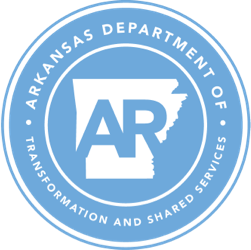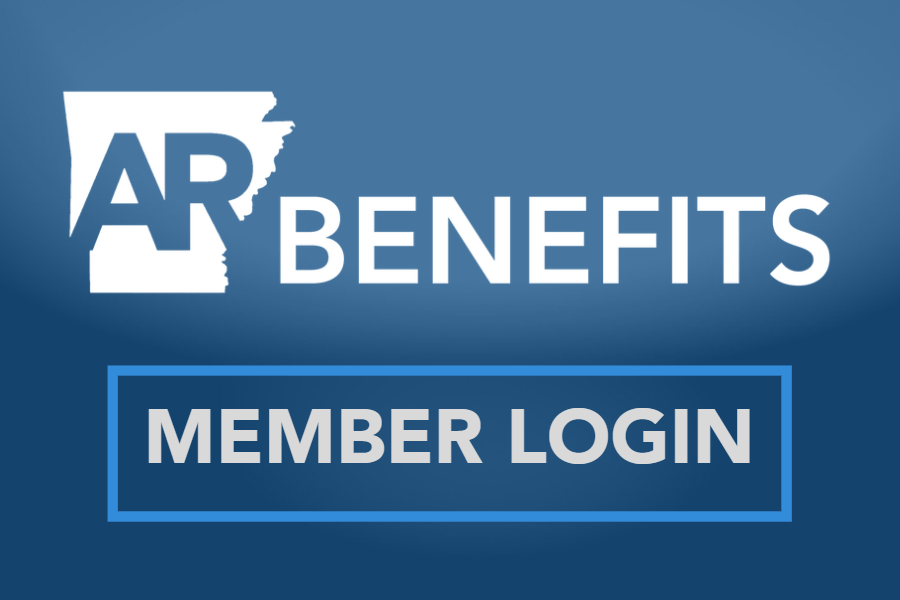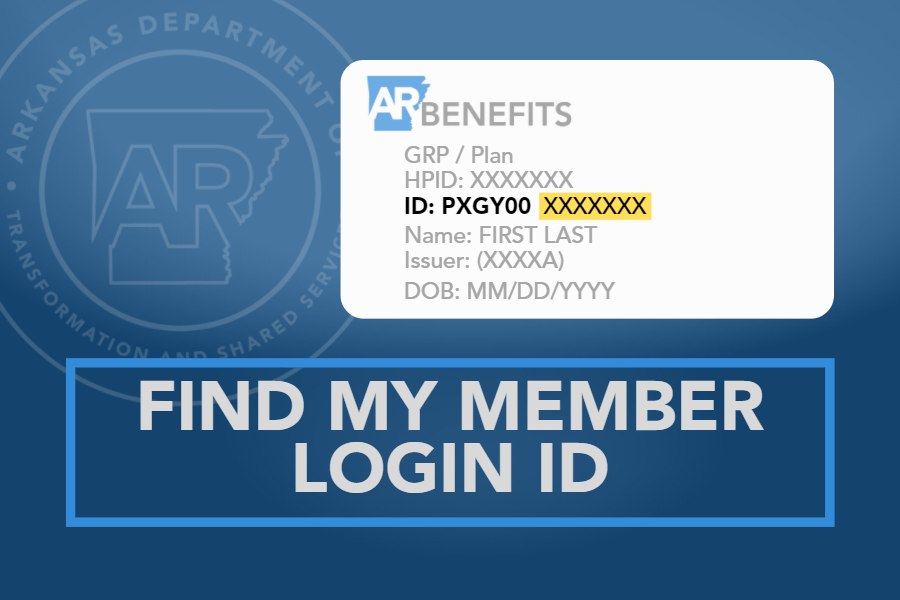ARBenefits Member Portal
The ARBenefits member portal allows you to enroll online during Open Enrollment or your new hire period, upload documentation such as a marriage license or a birth certificate, view important alerts pertaining to your insurance, update your preferred contact information, and access more information about ARBenefits along with other products.
To register for an account visit the ARBenefits Member Portal and click “Register”
Enroll Online
Enrolling online is the quickest and easiest way to ensure you have the right health coverage. To do this you will need to login or register for an account on the ARBenefits Member Portal. Once you login you will follow these steps:
- Click the “Plan Enroll Tab”
- Click “Enroll 2023”
- Complete all the information and upload any documentation requested on this page and click “Next.”
- Review your selections and then click “Approve.”
After all steps have been complete you will see a confirmation page. Should your enrollment require any other information, we will contact you.
Blueprint Portal
Access to your health plan information and benefits is available online through Health Advantage’s Blueprint portal. Get access to your past claims, access to the health portal, see how much you have contributed towards your deductible, find in-network providers and get an estimate on your out-of-pocket costs for service. Learn more here.
Pharmacy Benefits Portal
Navitus is the pharmacy benefits manager for ARBenefits. Enroll now to use the tools that help you make the most of your pharmacy benefit plan. For instructions on how to enroll, see the Navitus Member Portal Registration User Guide.
HSA & FSA Account Portal
Optum Financial helps ARBenefits members save with Health Savings Accounts (HSA) and Flexible Spending Accounts (FSA). To learn how to access your account, see the Optum Financial Employee Reference Guide.